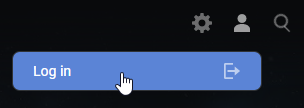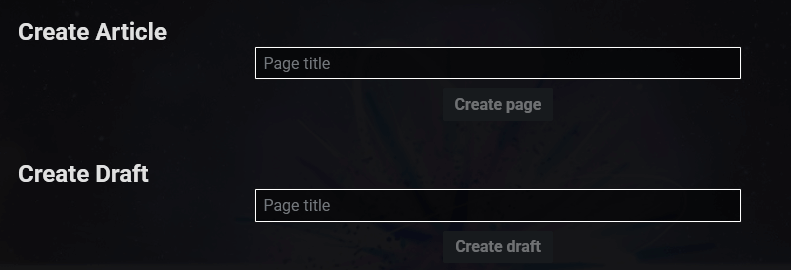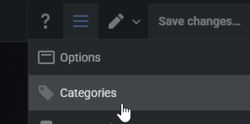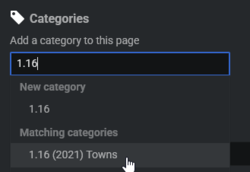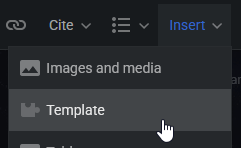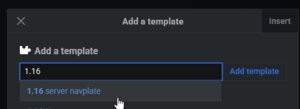RTGame:FAQ
How do I become an editor? / I can't edit?!
Firstly please log into the Wiki by using the buttom to the top right.
Secondly, head over to the RTGame Discord and ask in the #rtgame_wiki channel if you can have editor. This will be applied when next possible by Katuen, please be patient. After this you may need to log out and back in for it to apply.
How to get started
New to wiki editing? No problem, everyone has to learn somewhere
Here are some guides to help you on your way.
We also have a style guide, please try to give it a read and follow it.
How to create a new page?
Head over to Creating a page and input your page name into the box and click "Create page"
You can also make it a draft in your sandbox area if you wish to work on it in a less public setting
How to add something to a category?
At the top right of the UI click on the menu icon and select Categories
From here you can search for relevant categories, and select them.
A Navplate is the nice box at the bottom of a page that show related content. Only add relevant ones to the page topic
Go to Insert > Template
Search for the desired Navplate and select it.
A full list of our current Navplates can be seen here.
How to add an embedded video
You will need to use source editor for this. Use the following code:
<youtube>https://www.youtube.com/watch?v=Ans3h_dwSSA</youtube>
Naturally, replace the video link within the code to the Youtube video you wish to embed.
I can't upload an image?
This is most likely due to hitting a file size limit.
We recommend images are firstly put through TinyPNG to keep their file sizes smaller.